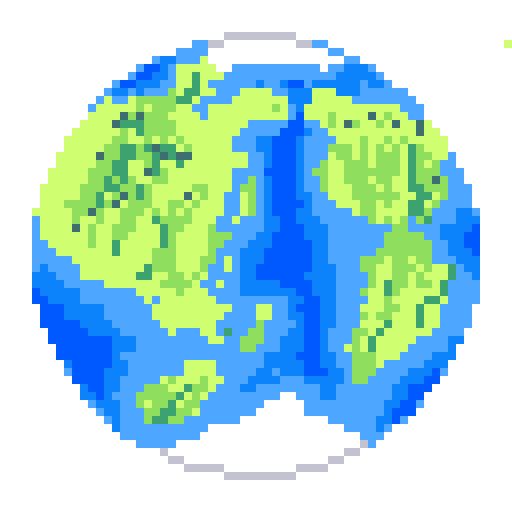类型
Function
样例
父组件
点击查看代码
<template>
<div class="viewer">
<cc-tian-viewer v-model="viewer" :tk="tk" :id="containerId"></cc-tian-viewer>
</div>
</template>
<script lang="ts" setup>
import { ref, watch } from 'vue'
import { popup } from 'cesium-components-vue'
import Popup from './Popup.vue'
const viewer = ref(null)
const tk = 'map-world-tk' // 从天地图官网获取
const containerId = 'default'
watch(viewer, async (newValue) => {
const viewer = newValue as Cesium.Viewer
if (viewer !== null) {
viewer.camera.flyTo({
destination: Cesium.Cartesian3.fromDegrees(120.74210547619033, 31.275160096694293, 5000)
})
// 添加弹框到视图
popup(viewer, 'default-popup', Popup, {}, [120.74210547619033, 31.275160096694293, 0], {})
}
})
</script>
<style>
.viewer {
margin-top: 10px;
width: 100%;
height: 300px;
}
</style>
子组件
点击查看代码
<template>
<div class="cc-popup">Hello World</div>
</template>
<style>
.cc-popup {
font-weight: bold;
padding: 10px 10px;
color: white;
background-color: aqua;
}
</style>
更新弹框值
// 初始化属性
const value = reactive({
msg: 'Hello World'
})
const props = {
modelValue: value
}
popup(viewer, 'update-value-popup', Popup, props, [120.74210547619033, 31.275160096694293, 0], {})
// 更新属性
value.msg = 'Hello China'
移动弹框
const p = popup(viewer, 'move-to-popup', Popup, {}, [120.74210547619033, 31.275160096694293, 0], {})
// 将弹框移动到另一个坐标
setTimeout(() => {
p.moveTo([120.75210547619033, 31.275160096694293, 0])
}, 5000)
获取弹框实例
popup(viewer, 'default-popup', Popup, props, [120.74210547619033, 31.275160096694293, 0], {})
参数
| name | type | description |
|---|---|---|
| viewer | Cesium.Viewer | 展示弹框的视图 |
| containerId | string | 弹框dom的id |
| component | Component | 弹框组件 |
| props | object | 弹框组件的属性 |
| coordinate | Coordinate | 弹框展示的坐标, 是一个包含经度、纬度和高度的数组 |
| options | Options | 弹框选项,包含 width,height,offsetX,offsetY 等属性 |
返回值
Popup 实例
弹框对象的方法
| method | return | description |
|---|---|---|
| moveTo(coordinate: Coordinate) | void | 类型 Coordinate = Array<number>,移动到某个坐标 |
| close() | void | 关闭弹框 |